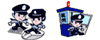If you insert a OneTouch AT module in the back of your FI-7000 (Versiv mainframe), the main frame is turned into an excellent network troubleshooting tool. However, when you remove the OneTouch AT module, the main frame still thinks it is a OneTouch AT and you no longer have the ability to carry out automated fiber inspection.
Putting a DSX-5000, CertiFiber Pro or OptiFiber Pro module in the back will return it to allow automated fiber inspection. If you do not have one of these modules, don’t worry.
- Power off the Versiv main frame
- Remove the OneTouch AT module
- Hold down the?HOME key.
- Keep it held down while you power on the mainframe.
- When you see the screen change from OneTouch AT to Versiv, let go of the HOME key.
Your FI-7000 is now operational again.
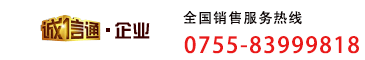
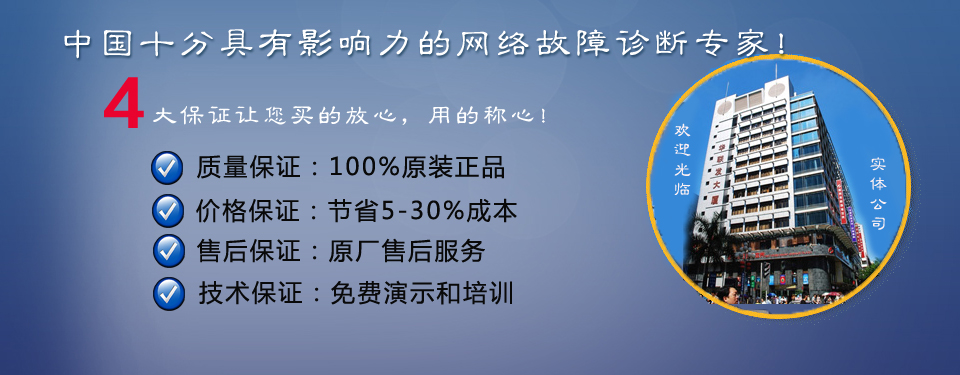
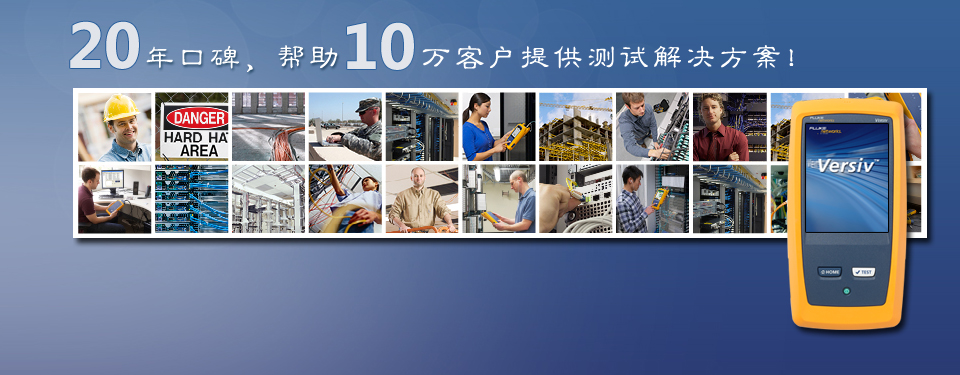

 新一代中文手持式测试仪 – 省时省力。
新一代中文手持式测试仪 – 省时省力。
 新一代中文手持式测试仪 – 省时省力。
新一代中文手持式测试仪 – 省时省力。
 新一代手持式网络分析仪 – 省时省力。
新一代手持式网络分析仪 – 省时省力。
 新一代快速OTDR测试仪 – 省时省力。
新一代快速OTDR测试仪 – 省时省力。